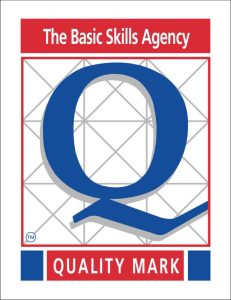We are trialing short meetings on Teams for the children this week so that they can see their friends and have a chance to ask their teacher any questions. Please use the following instructions to access your child’s Teams meeting.
Google Office 365
Use your child’s email and password to login.
On the left – hand side of the screen click on the teams app.
Click on your child’s class when it appears on the screen.
At the bottom of the next page, it should say join meeting. Click this at the time of the scheduled meeting.
Class 8 teams meeting is Friday 15th at 9.30 a.m. Dates for other class meetings will follow.
We are aware that some children will not have access to a web cam and a microphone, and we will continue to telephone these children. Please continue to email queries and work to the year group email addresses.
Take CJS Team